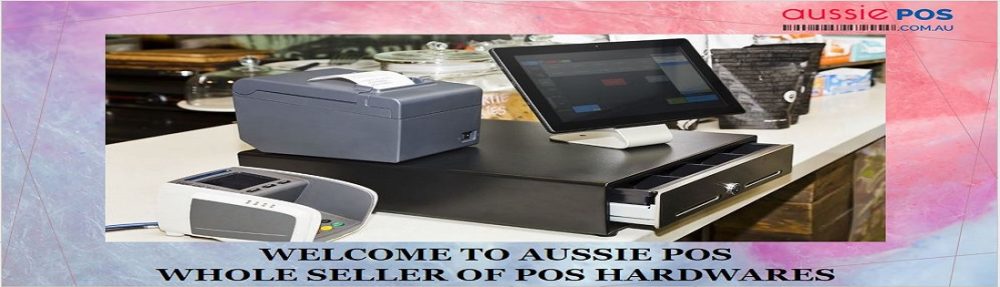Introduction
In today’s highly visual and competitive market, clear and sharp text and graphics play a crucial role in effective labeling. Whether it’s product packaging, shipping labels, or retail tags, the quality of printing can significantly impact brand perception and customer experience. That’s where a high-resolution label printer comes into play. In this blog, we will explore the power of high-resolution label printing, its key features, benefits, and applications across various industries. We will also discuss important considerations when choosing a high-resolution label printer and provide a real-life case study showcasing the impact of this technology. Additionally, we will highlight best practices for maximizing the potential of a high-resolution label printer and glimpse into future trends and innovations in this field.
II. The Power of High-Resolution Label Printing
Importance of visual appeal in labels
- The visual aspect of labels and packaging in capturing customer attention.
- The influence of aesthetics on consumer perception and purchasing decisions.
Impact on brand perception and customer experience
- High-resolution printing enhances the professionalism and quality of labels.
- Clear and sharp text and graphics instill confidence in customers.
- Improved customer experience through easy readability and visual appeal.
The role of high-resolution printing in achieving clarity and sharpness
- High resolution refers to the level of detail and sharpness in printed output.
- High-resolution label printers offer superior image quality and precise rendering.
- Advanced printing technologies contribute to sharp and clear text and graphics.
III. Key Features of a High-Resolution Label Printer
Resolution specifications
- Understanding resolution measurements, such as DPI (dots per inch) and its impact on print quality.
- High-resolution label printers typically offer DPI options of 300, 600, 1200, or higher.
Advanced printing technologies
Utilization of advanced print heads and inkjet technologies for precise ink deposition.
Variable droplet sizes and enhanced color blending for detailed and vibrant graphics.
Specialized printing techniques like thermal transfer or direct thermal for specific label materials.
Color management capabilities
- Accurate color reproduction through color calibration and profiling.
- Support for a wide color gamut and Pantone matching for brand consistency.
- Custom color settings and adjustments for specific label designs.
Print speed and efficiency
- Balancing high resolution with fast printing speeds for optimal productivity.
- Consideration of the required print volume and time constraints.
- Look for printers with efficient print head technology and high processing power.
IV. Benefits of Clear and Sharp Text and Graphics
Legibility and readability
- Clear and sharp text ensures information is easily comprehensible.
- Small fonts, barcodes, and fine details remain legible and scannable.
- Reduces the chances of misreading or misinterpreting critical information.
Professional and polished appearance
- Labels with high-resolution printing have a visually appealing and professional look.
- Enhances brand image and conveys a sense of quality and attention to detail.
- Adds credibility and professionalism to product packaging or retail displays.
Accurate representation of brand elements and logos
- High-resolution printing accurately reproduces brand logos, icons, and graphics.
- Maintains brand consistency and ensures the integrity of visual identity.
- Boosts brand recognition and enhances the overall brand experience.
Compliance with regulatory requirements
- Certain industries have labeling regulations regarding text size, warnings, and ingredient lists.
- High-resolution label printers enable clear and compliant labeling practices.
- Ensures adherence to industry-specific standards and avoids potential legal issues.
V. Applications and Industries that Benefit from High-Resolution Label Printing
Product packaging and labeling
- Retail products, consumer goods, cosmetics, and personal care items.
- Enhanced shelf appeal and product differentiation through high-quality labels.
- Accurate ingredient lists, instructions, and expiration dates for regulatory compliance.
Food and beverage industry
- Nutrition facts, allergen information, and ingredient declarations on food labels.
- Vivid and attractive packaging for enhanced consumer appeal.
- High-resolution barcode printing for accurate tracking and inventory management.
Pharmaceutical and medical sectors
- Clear dosage instructions, warning labels, and prescription information.
- Barcodes for accurate tracking and supply chain management.
- Compliance with stringent labeling requirements for safety and patient well-being.
Retail and e-commerce
- Professional and eye-catching product labels for branding and marketing.
- Accurate and scannable barcodes for efficient inventory control.
- Shipping labels with clear address details and tracking information.
VI. Considerations When Choosing a High-Resolution Label Printer
Print quality versus print speed
- Assess the balance between high resolution and desired printing speeds.
- Evaluate the trade-offs and prioritize based on specific labeling needs.
- Determine the optimal resolution and speed combination for your applications.
Compatibility with label materials
- Consider the types of label materials (paper, vinyl, synthetic, etc.) your business uses.
- Ensure that the printer is compatible with the desired label stock.
- Compatibility with various label sizes and shapes for versatility.
Connectivity options and integration capabilities
Assess the connectivity options like USB, Ethernet, or wireless for seamless integration.
Compatibility with existing software systems, labeling software, or enterprise solutions.
Support for industry-standard label design formats and printer languages.
Maintenance and support:
Evaluate the availability of technical support, software updates, and firmware upgrades.
Consider the ease of maintenance and availability of consumables like ink or thermal ribbons.
Reputation and reliability of the manufacturer or manufacturer or brand in terms of after-sales service and support.
VII. Case Study: How Company XYZ Improved Labeling with a High-Resolution Label Printer
Overview of Company XYZ’s labeling challenges
- Briefly describe the labeling issues faced by Company XYZ.
- Examples could include poor print quality, illegible text, or inconsistent branding.
Implementation of a high-resolution label printer
- Explain how Company XYZ decided to invest in a high-resolution label printer.
- Highlight the specific model or features chosen to address their labeling challenges.
Results and benefits achieved
- Discuss the positive outcomes and improvements after implementing the high-resolution label printer.
- Examples may include sharper and clearer labels, enhanced brand image, or increased customer satisfaction.
- Quantifiable benefits such as reduced labeling errors or improved operational efficiency can also be mentioned.
VIII. Best Practices for Maximizing the Potential of a High-Resolution Label Printer
Design considerations for optimal print quality
- Tips for designing labels that take full advantage of high-resolution printing capabilities.
- Optimizing image resolution, font selection, and graphics for clarity and sharpness.
- Considerations for color management and creating visually appealing labels.
Regular maintenance and calibration
- Importance of routine maintenance and calibration to ensure consistent print quality.
- Cleaning printheads, checking ink levels, and performing necessary adjustments.
- Following manufacturer’s guidelines for maintenance tasks and schedules.
Collaboration with graphic designers and labeling experts
- Encouraging collaboration between design teams and label printing experts.
- Leveraging the expertise of graphic designers in creating visually stunning labels.
- Seeking advice from labeling professionals to optimize label designs for high-resolution printing.
Quality control measures
- Implementing quality control processes to ensure consistent print quality.
- Regularly inspecting printed labels for any imperfections or inconsistencies.
- Establishing standard operating procedures and guidelines for label printing.
IX. Future Trends and Innovations in High-Resolution Label Printing
Advancements in printing technologies
- Discuss emerging printing technologies that offer even higher resolutions and print quality.
- Examples could include UV-curable inkjet or laser printing techniques.
- Highlight the potential impact of these advancements on label printing.
Integration with digital and smart labeling systems
Explore the integration of high-resolution label printers with digital and smart labeling solutions.
Examples include QR codes, RFID tags, or NFC-enabled labels.
Discuss the benefits of combining high-resolution printing with digital technologies.
Enhanced color management and customization options
- Trends towards more advanced color management capabilities in label printing.
- Increased customization options, such as on-demand label printing with variable data.
- Discuss how these advancements can further enhance label aesthetics and customization.
X. Conclusion
Recap of the importance of high-resolution label printing
- Emphasize the significance of clear and sharp text and graphics in labeling.
- Reinforce the impact of high-resolution printing on brand perception and customer experience.
Call to action for businesses to invest in a high-resolution label printer
- Encourage businesses to evaluate their labeling needs and consider the benefits of high-resolution label printing.
- Highlight how investing in a high-resolution label printer can improve print quality, enhance branding, and drive business success.
In conclusion, the power of high-resolution label printing cannot be overstated. The clarity and sharpness of text and graphics play a vital role in effective labeling across various industries. By choosing a high-resolution label printer and implementing best practices, businesses can ensure legibility, professionalism, accurate brand representation, and regulatory compliance. With advancements in printing technologies and integration with digital systems, the future of high-resolution label printing is poised for even greater possibilities. Take the leap and invest in a high-resolution label printer to elevate your labeling game and set your brand apart from the competition.